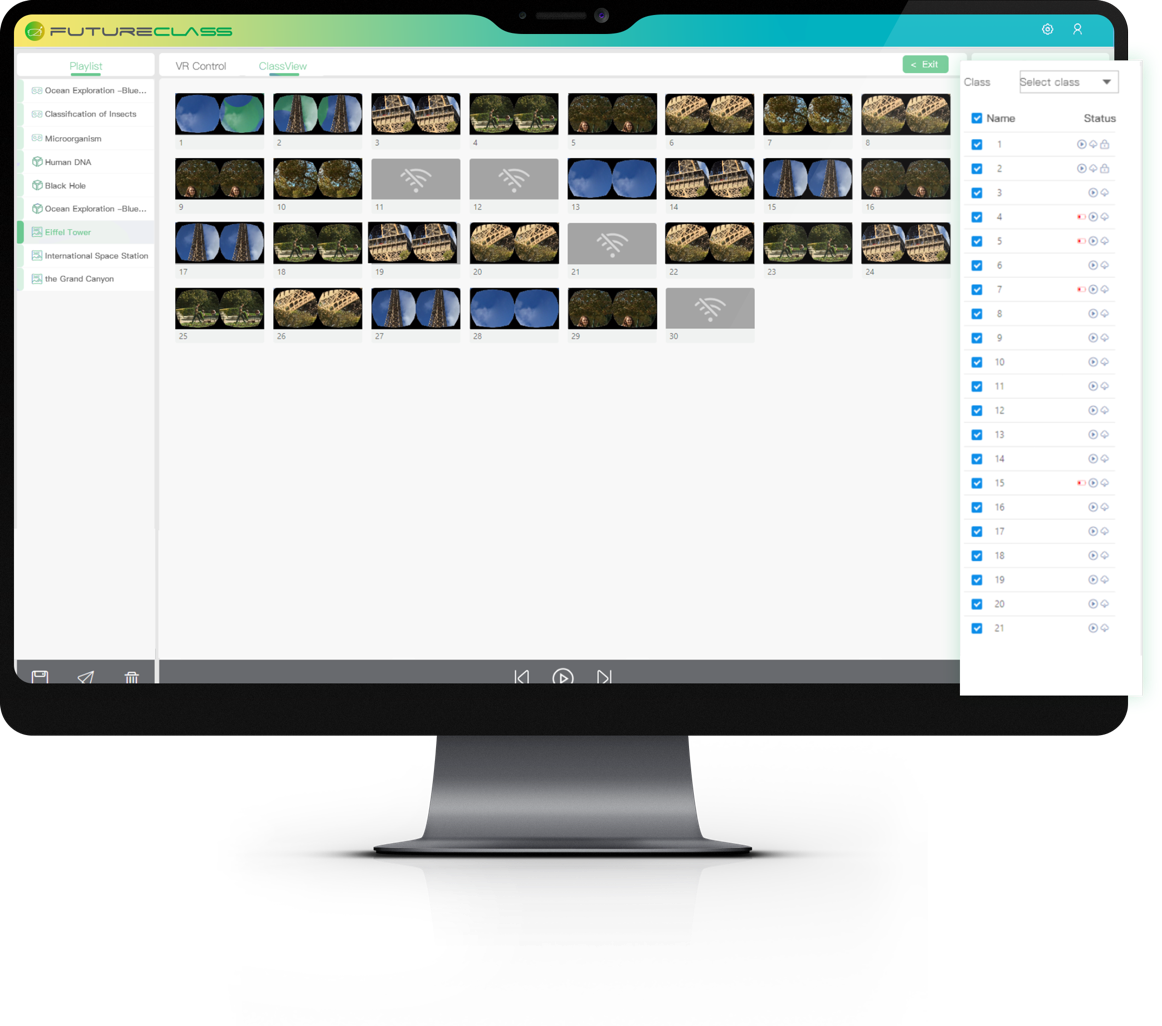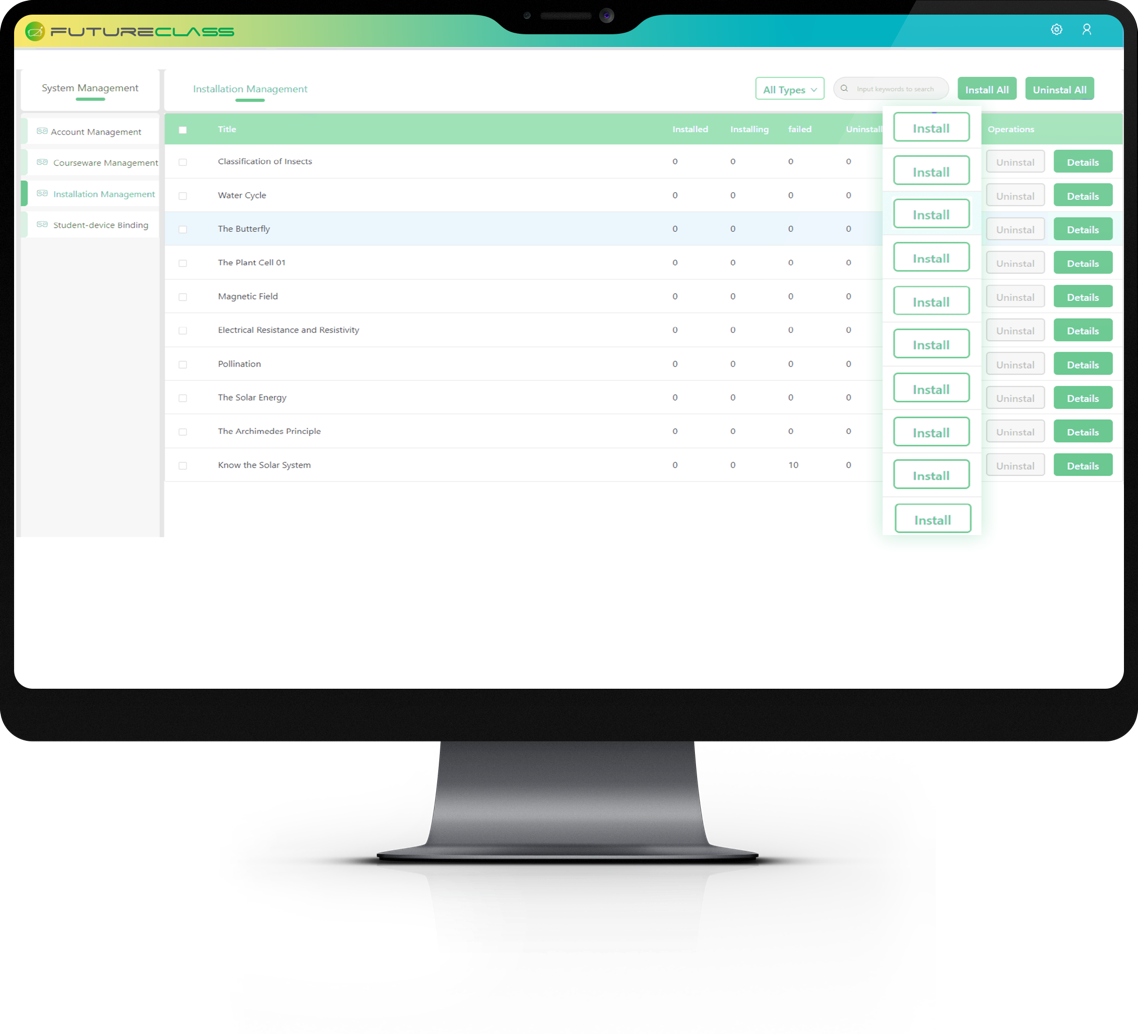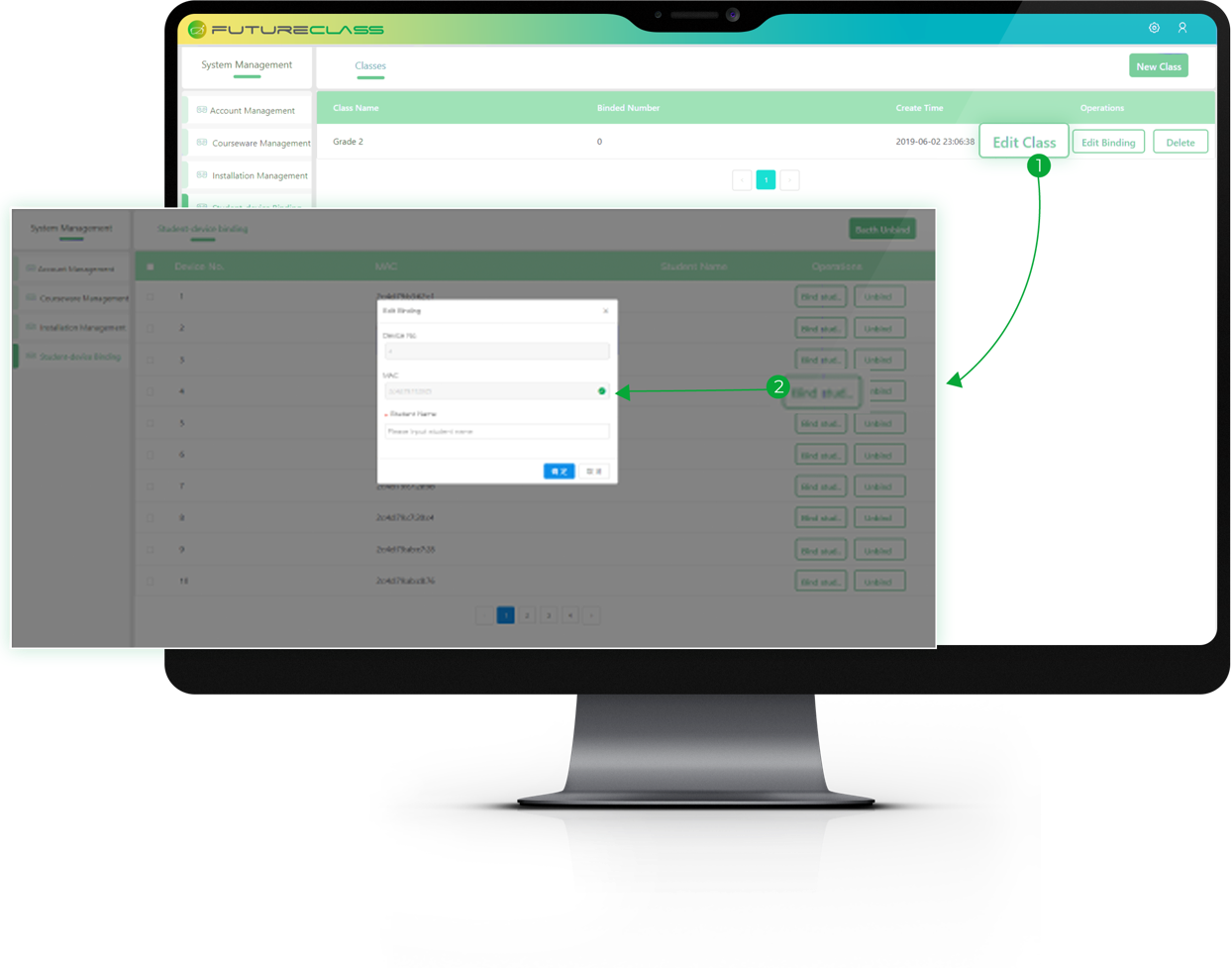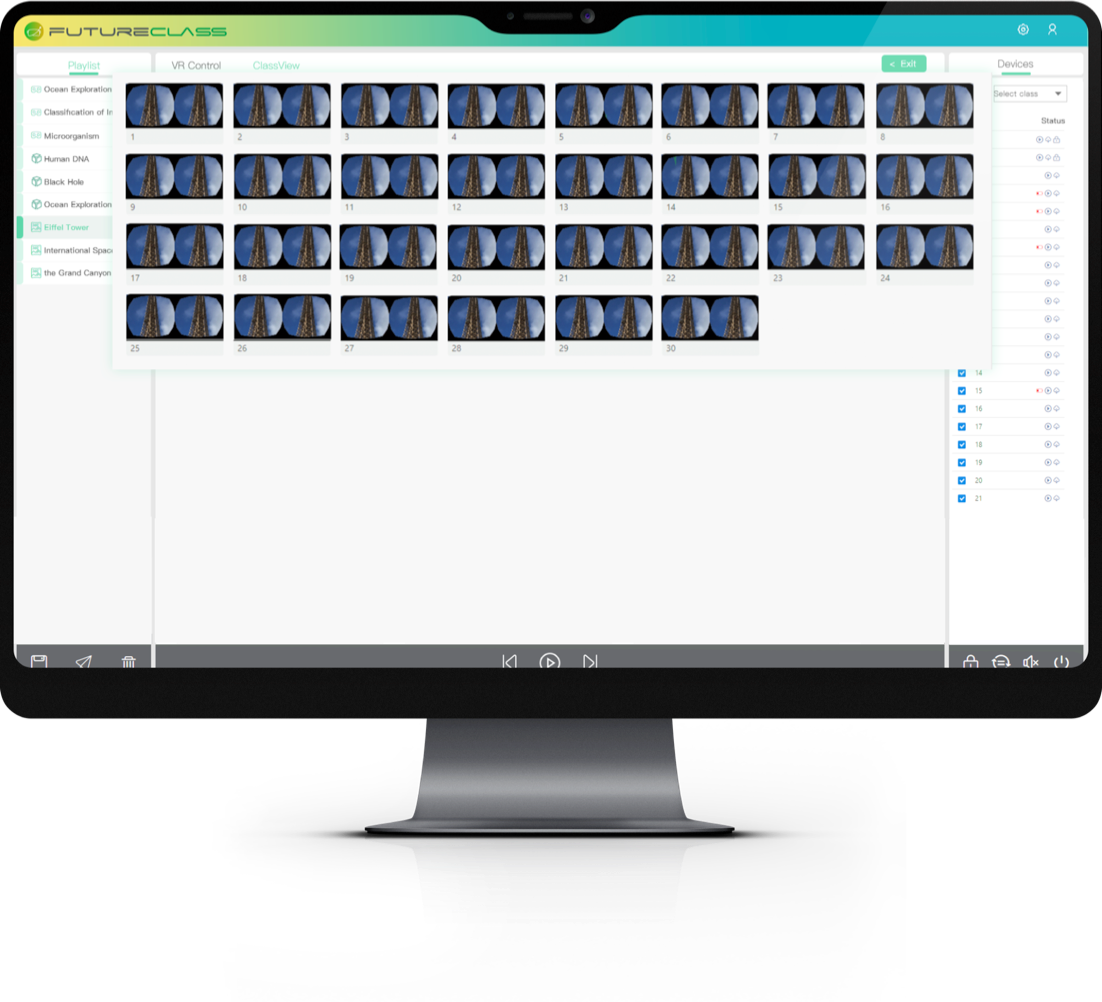-min (1).png)
Powerful Teaching Management Platform


Powerful Teaching Management Platform

Platform Features
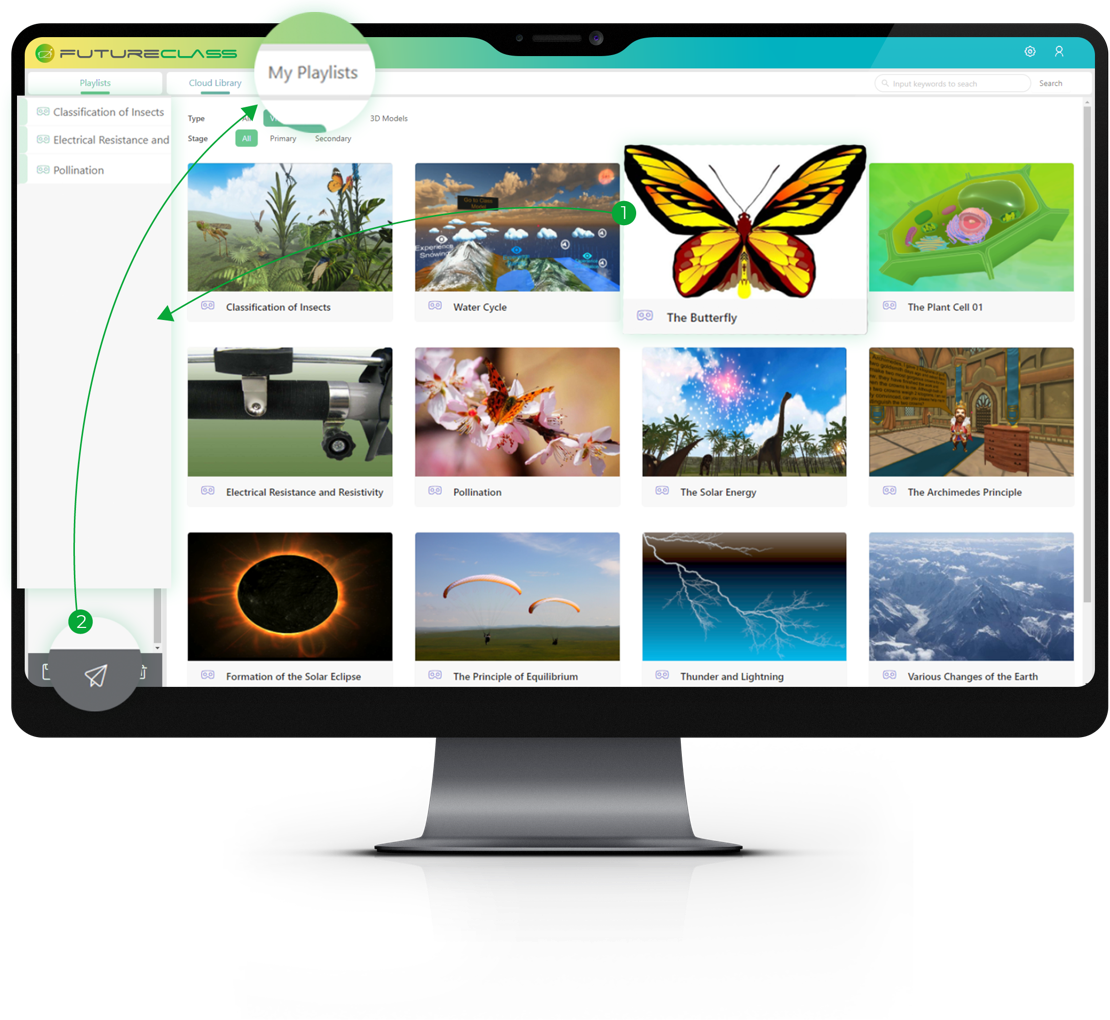
Create And Save Teaching Materials
Teachers can easily create teaching material and save it as playlist for each individual classroom. Open the platform, drag & drop the teaching materials, and they're automatically saved. It's just that simple!
- To create: just drag the Courseware and drop into Playlist
- To save: send the Playlist to My Playlist
Real Time Monitoring System
Our platform allows teachers to simultaneously monitor all of the device in whole classroom and view the specific screen of any individual deviec. Teachers can also send material to specific student's VR headsets and monitor the status of every single one of them.
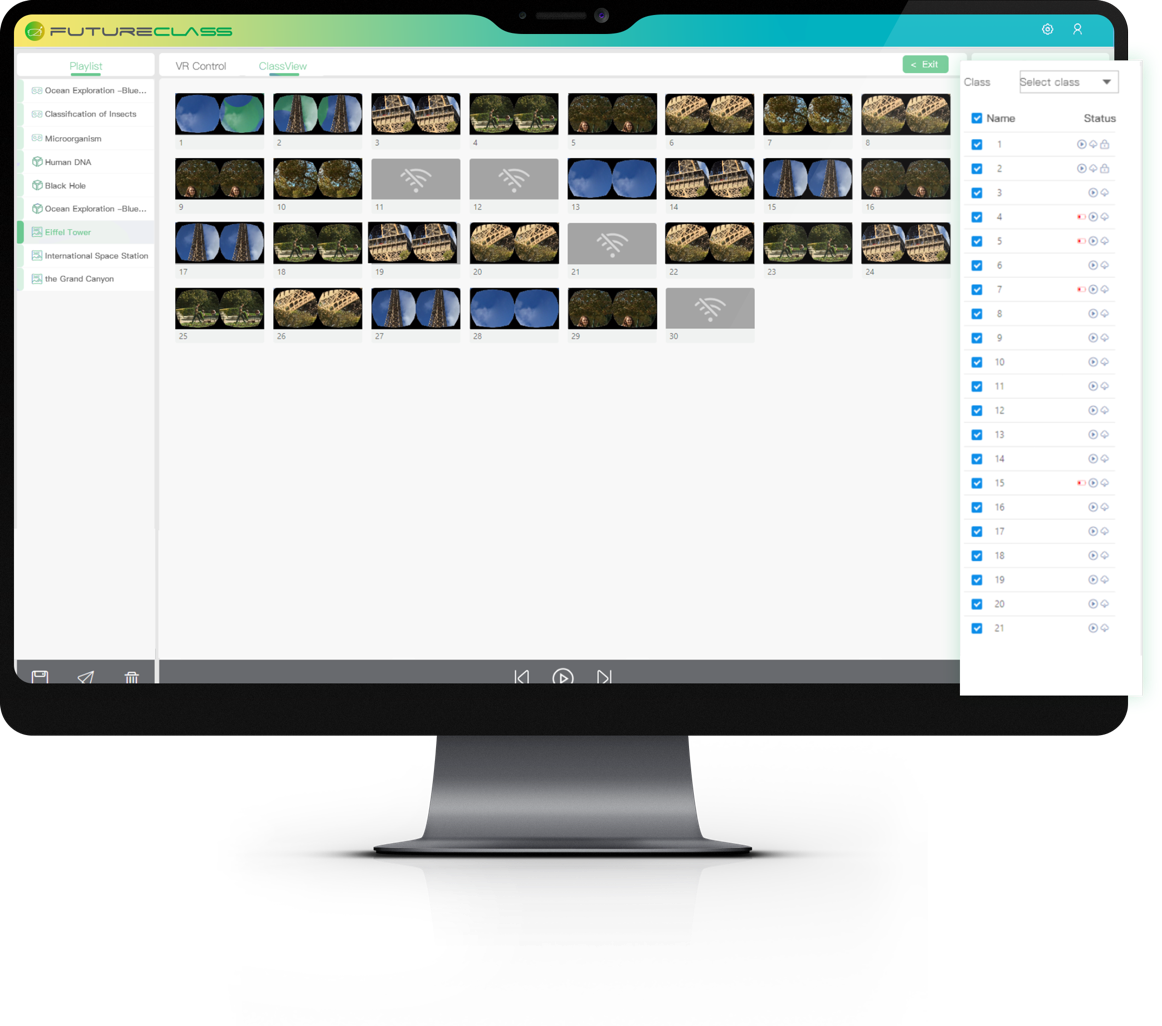
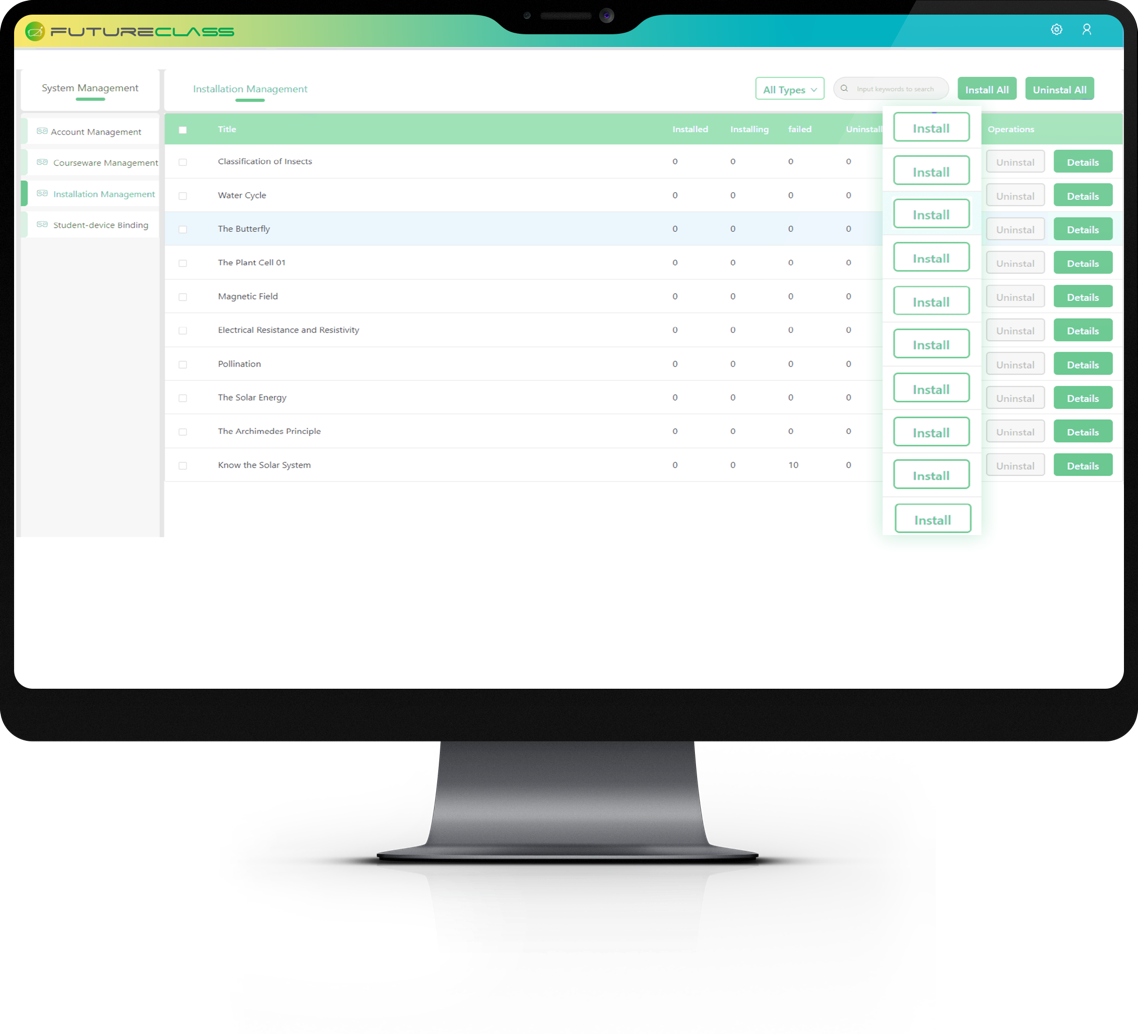
Cloud-based Teaching Resources Management
Teachers can download selected material from our cloud library. Our platform also supports uploading of personal content to complement our cloud standard resource library. The teacher’s “personal resources pool” can include panoramic videos and panoramic images, among other forms of content.
Teachers Full Control and Free Mode Optionality
Our platform features a switch designed to give teachers the option to fully control the students’ headsets or allow students the freedom to experience themselves. Teachers can also manage each and every item of teaching material, create an alias for each individual student or for a whole classroom and manage the account as an Administrator
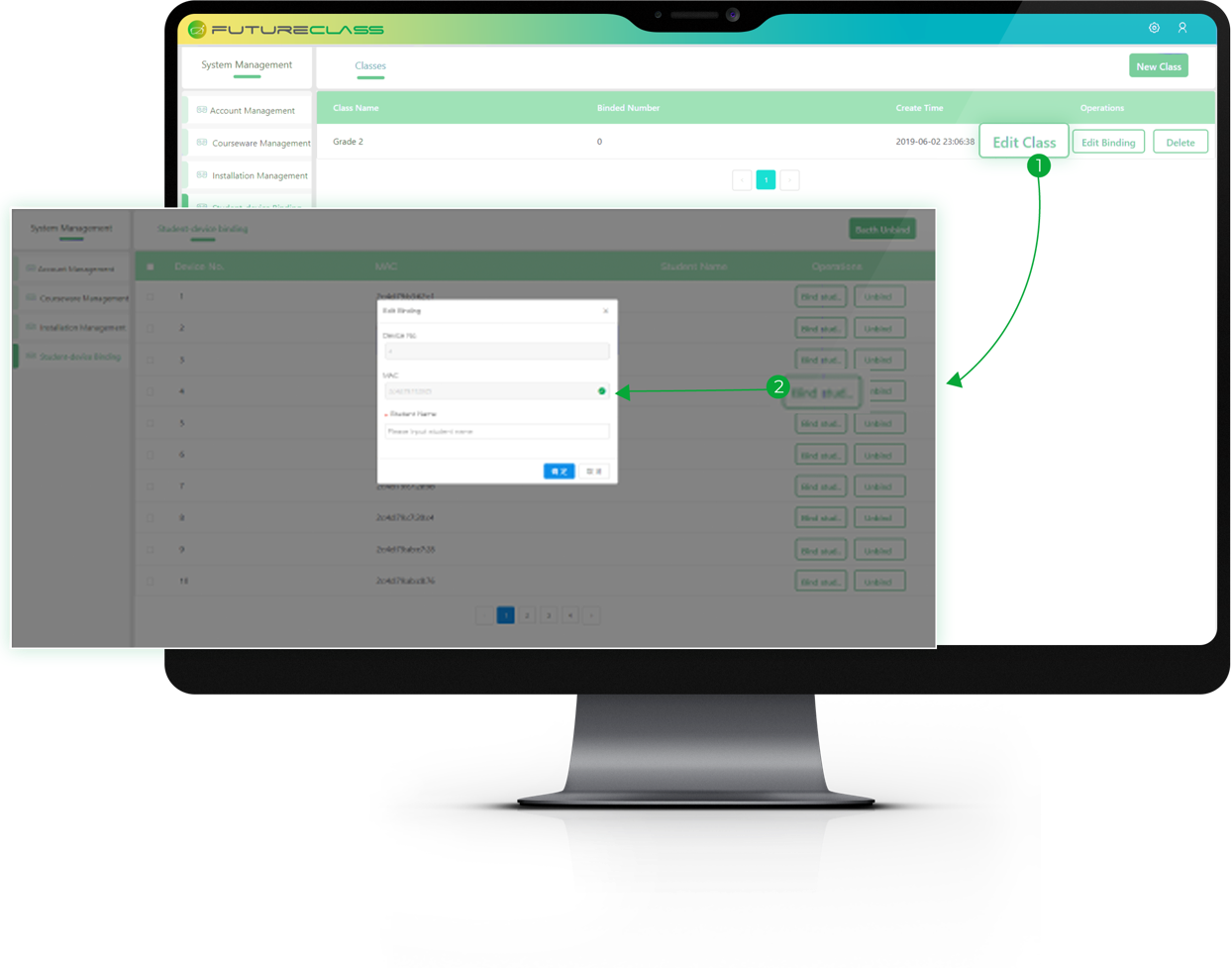
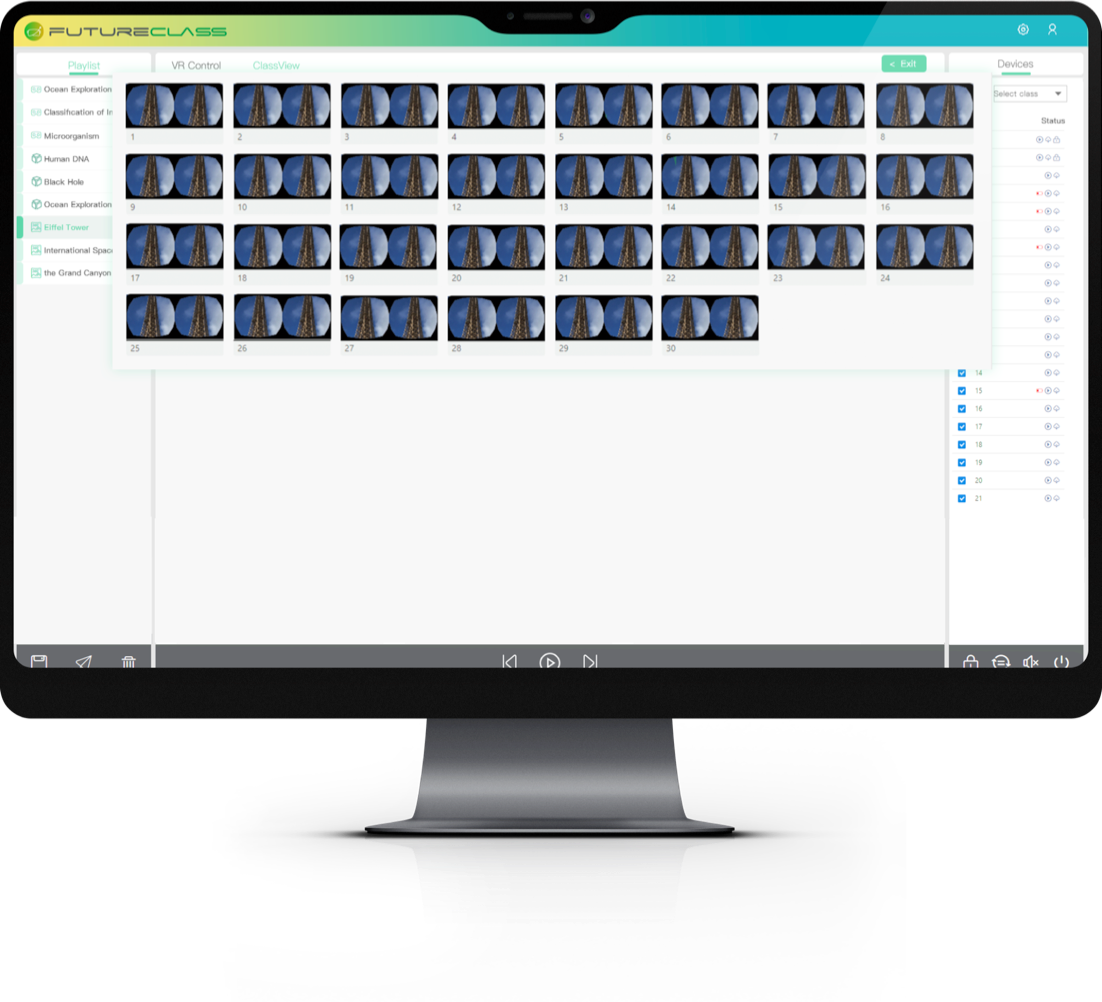
Point of Interest Features
Teachers have the easiness to direct and control students headsets point of interest. Teachers can manage to put all the students VR headset to the same teaching materials and project it to the monitor. Teachers are in the full control of the classroom, and can conduct the teaching process effectively yet still entertaining for the students.
Contact Us
-min (1).png)
Our platform provides flexibility for the teacher to remotely install,
manage and delete courseware in batches. Teachers can also transmit
course content to the devices at any time, even during a class in
progress. FutureClass™ lets you easily track down and use your
curriculum-aligned teaching resources.
Simply “drag and drop” to create your own teaching library.

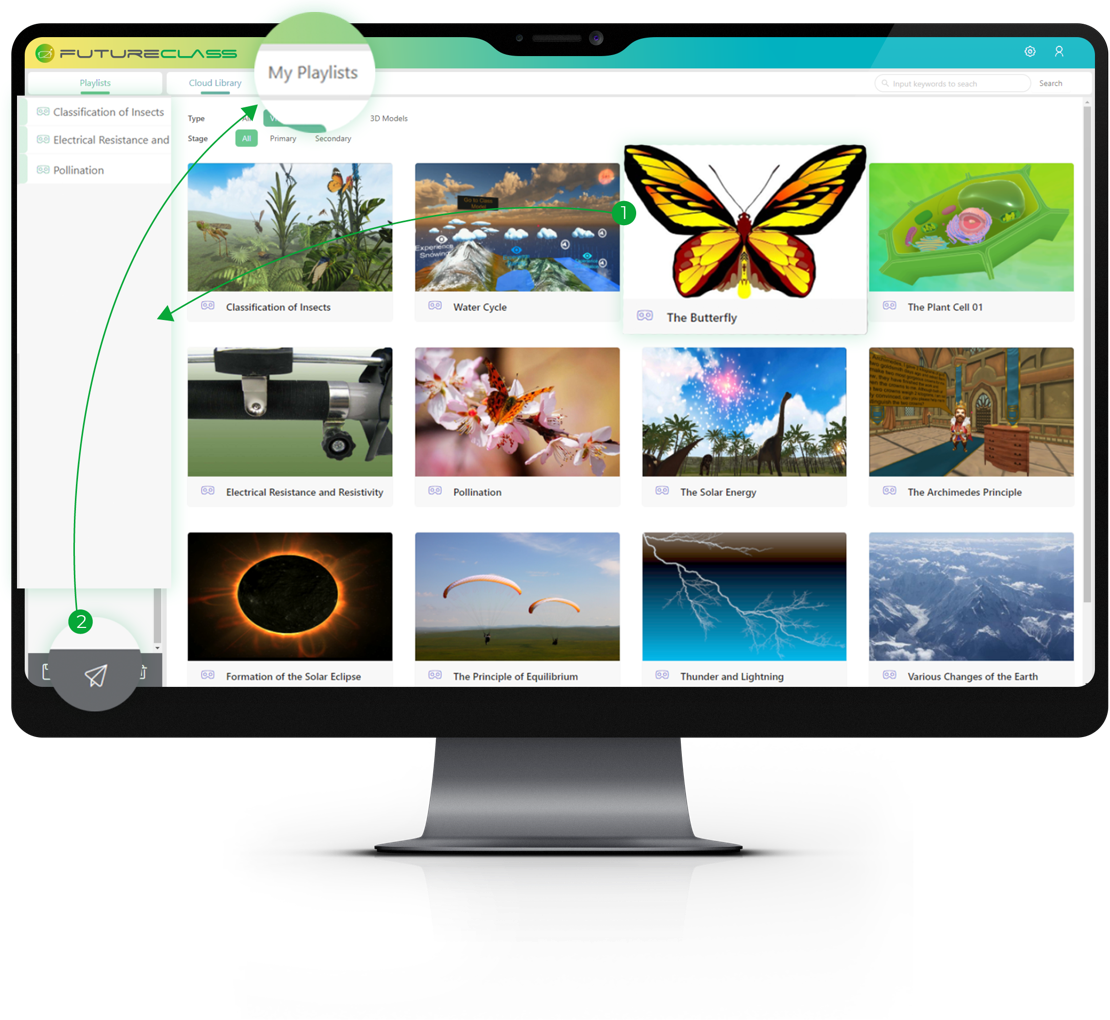
- To create: just drag the Courseware and drop into Playlist
- To save: send the Playlist to My Playlist